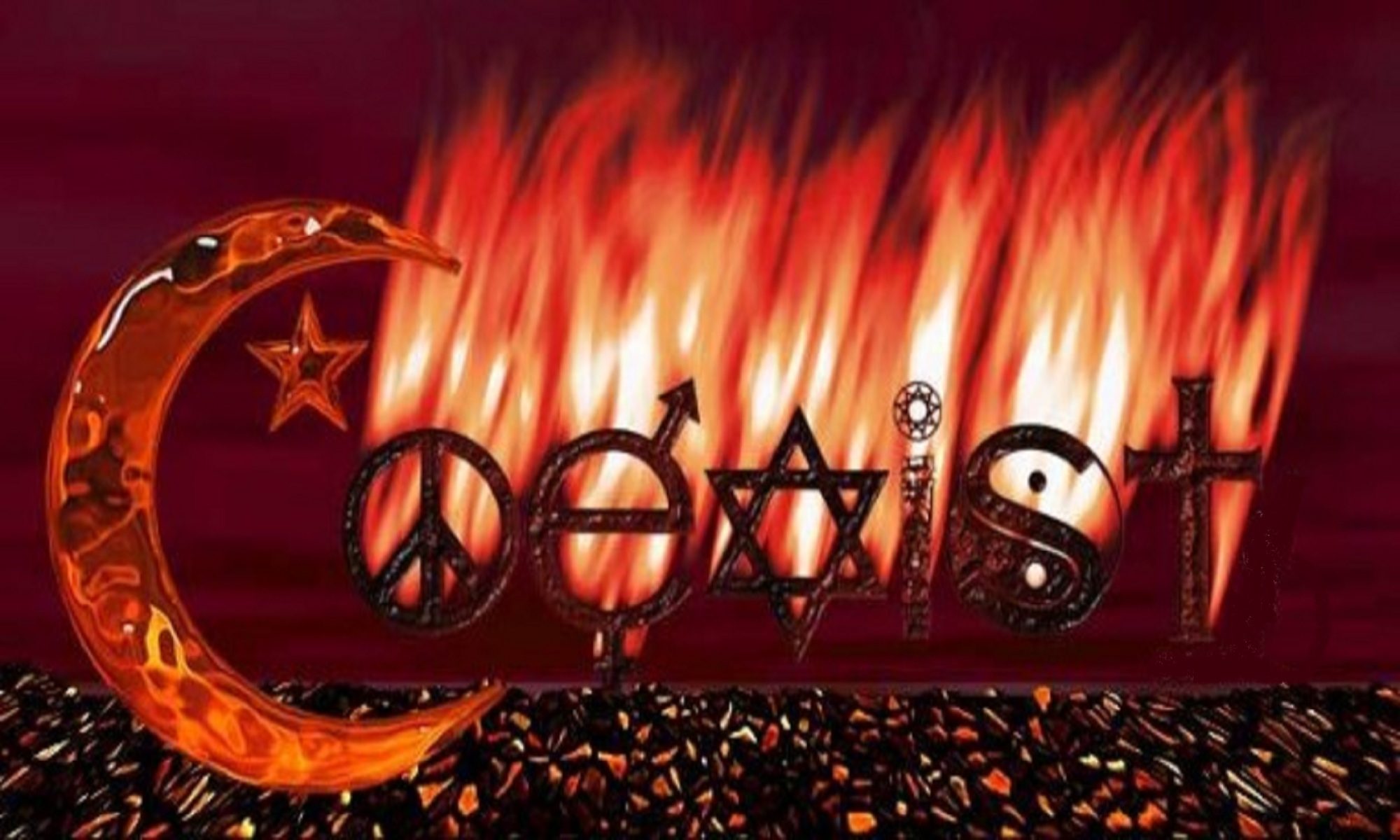In Order to facilitate understanding of contents of this website it may be translated in to Urdu and multiple other languages. Though the quality of machine translation is not very good, but the contents can be understood. Generally, machine translations enable you to understand a piece of foreign text, but are rarely accurate or reliable and are no substitute for a human translator.
This example has been taken from other website, but will help in understanding …

1.Google Translate Widget: The best option is to use “Google Translate Widget” located at the Sidebar for the users of laptop or Desktop computers and below the post/page display. [highlighted yellow in picture, screenshot#1 above] “Google Translate Widget” offers translation to more than hundred languages. It is convenient and works fine on all devices. The language selection has to be made at beginning. The whole website will be translated and user can explore , visit any page or post.

2.Translation Tabs in Menu Bar: The Tabs for translation [Select Language] have been placed in the main Menu [Top at desktop and Menu bar in mobile and tablets]. It is found to work effectively at desktop, Apple phone android tablets, but some android mobile phone users may feel some difficulty. The Tabs will translate the whole website open it “NEW Tab”. You can now use Menu bar or the Index given below to surf the website. Smaller phones with low RAM, may not work efficiently in translation, if you see a big header image only, just slide it towards right .. or left till the website is visible.
3 Common Features:
a. Whatever method you use [Widget or Tab], if you want to change the language, first go back to the original English, in original tab, the translated tab was opened new tab, so its easy to go to original English Website. Then you can select any other language. It will not translate form translated language to other language. All translations are effective form the original website, which has English as its basic language.
b. Some Pages/Posts will be in Urdu or Pashto language, which will also get translated in to selected language automatically, but if translation to Urdu or Pashto is selected then it will nor translate and warn that the page is already in that language. Hence go back to original English and read such pages/posts.
c. Some Pages/Posts may have (Pashto پښتو ته ژباړه ) or (اردو Urdu) links, which will translate that particular page and the website.
d. There may be some variations on different devices while using different options of translation.
e. To avoid any inconvenience it is highly recommended to make use of “Google Translate Widget” as explained at para 1 above.
The links below will also work for translation, just like the ‘Tabs’ at Menu, but the Translated website will open in new Tab:
Urdu Translation ترجمہ کرو
Pashto پښتو ته ژباړه
ترجمة إلى العربية Arabic:
Persian ترجمه به فارسی
Hindi हिंदी में अनुवाद करें
Bengali বাংলা অনুবাদ করুন
Traduire en français
Open this link: [ http://itools.com/tool/google-translate-web-page-translator ] in new tab and copy, paste the URL of web page, or website , select the language and read.
References:
- https://www.pakistantoday.com.pk/2018/04/27/pakistan-suffered-126bn-losses-due-to-terrorism-in-17-yrs-pakistan-economic-survey/
- https://www.thenews.com.pk/print/309658-pakistan-sustains-126-79b-loss-in-war-on-terror
- https://www.satp.org/satporgtp/countries/pakistan/database/casualties.htm
- https://en.wikipedia.org/wiki/Afghans_in_Pakistan